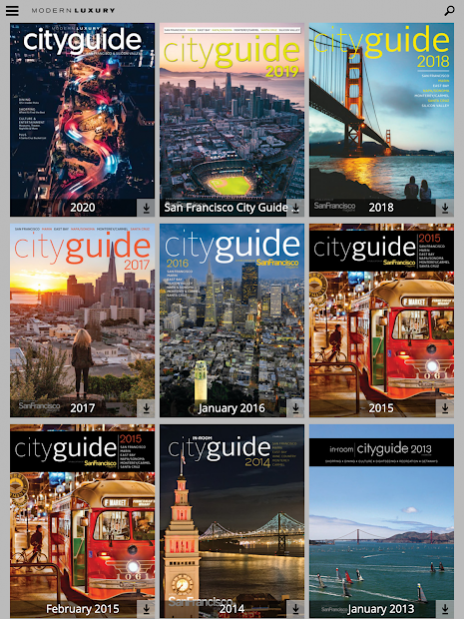In-Room Cityguide 7.0.11
Free Version
Publisher Description
Download the ultimate travel resource for anyone visiting San Francisco. If this is your first trip to San Francisco, the pages of Cityguide will take you to the best places and things to experience the city like a local—from the iconic landmarks to the neighborhood streets. If you already feel at home in the Bay Area, you’ll definitely find new things to see and do—in addition to finding new ways to enjoy old favorites. With In-Room Cityguide our editorial and design team literally hit the streets to tell and show you about the city like never before.
This must-have travel app from the publishers of San Francisco Magazine will guide you through best of shopping, dinning, nightlife, galleries, beauty, culture and whatever else our editors think is hot right now.
Key Features:
Every new issue is push notified right to you.
Get in-the-know local info whenever you travel to San Francisco.
Get the best listings of shopping, dinning, nightlife.
Exclusive coverage of what’s hot in each neighborhood.
Make the most of your shopping experience with the best advice.
Easy to navigate indexing and search functionality.
About In-Room Cityguide
In-Room Cityguide is a free app for Android published in the Newsgroup Clients list of apps, part of Communications.
The company that develops In-Room Cityguide is Modern Luxury. The latest version released by its developer is 7.0.11.
To install In-Room Cityguide on your Android device, just click the green Continue To App button above to start the installation process. The app is listed on our website since 2020-06-24 and was downloaded 3 times. We have already checked if the download link is safe, however for your own protection we recommend that you scan the downloaded app with your antivirus. Your antivirus may detect the In-Room Cityguide as malware as malware if the download link to com.modernluxury.sfcg is broken.
How to install In-Room Cityguide on your Android device:
- Click on the Continue To App button on our website. This will redirect you to Google Play.
- Once the In-Room Cityguide is shown in the Google Play listing of your Android device, you can start its download and installation. Tap on the Install button located below the search bar and to the right of the app icon.
- A pop-up window with the permissions required by In-Room Cityguide will be shown. Click on Accept to continue the process.
- In-Room Cityguide will be downloaded onto your device, displaying a progress. Once the download completes, the installation will start and you'll get a notification after the installation is finished.